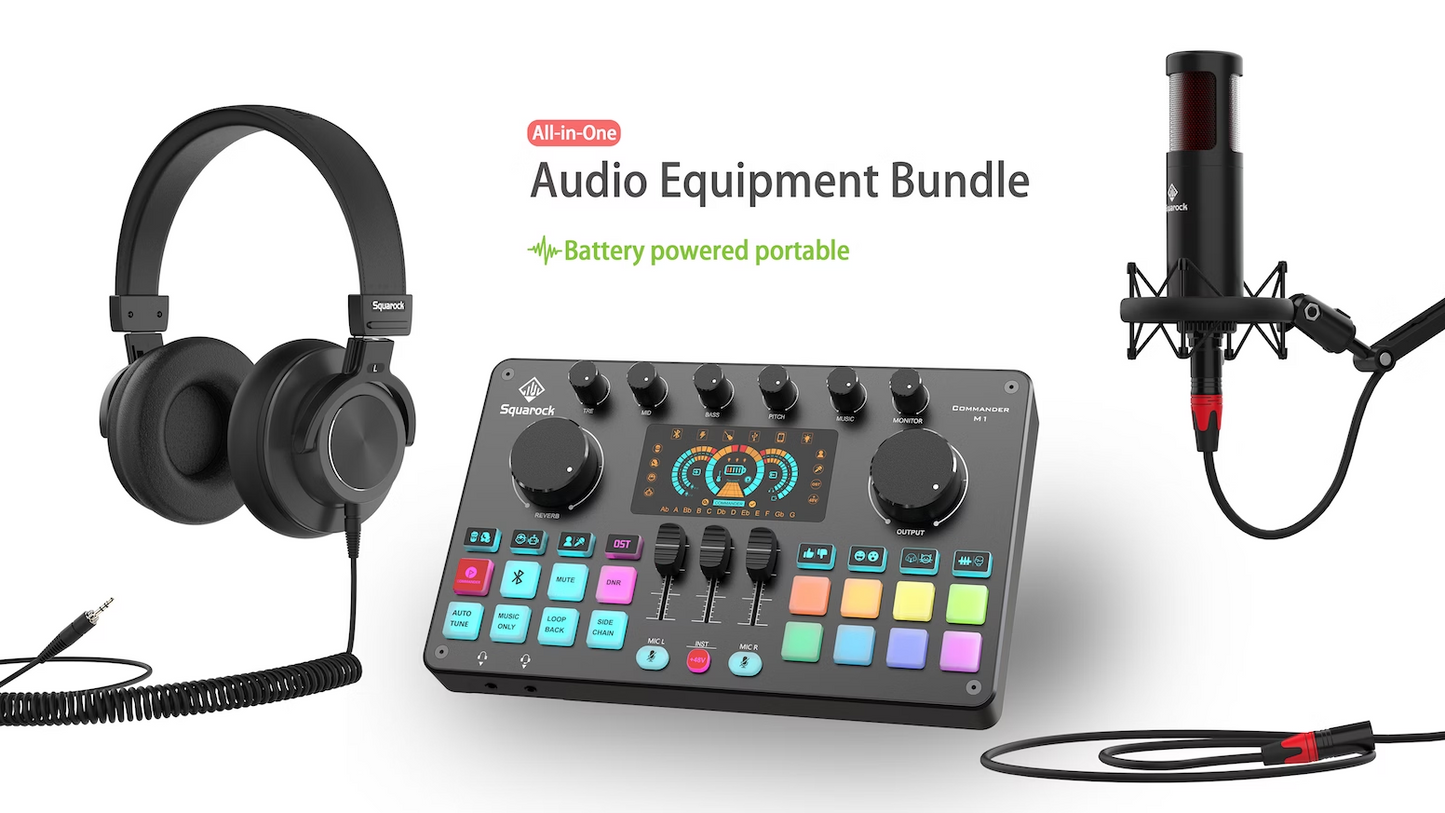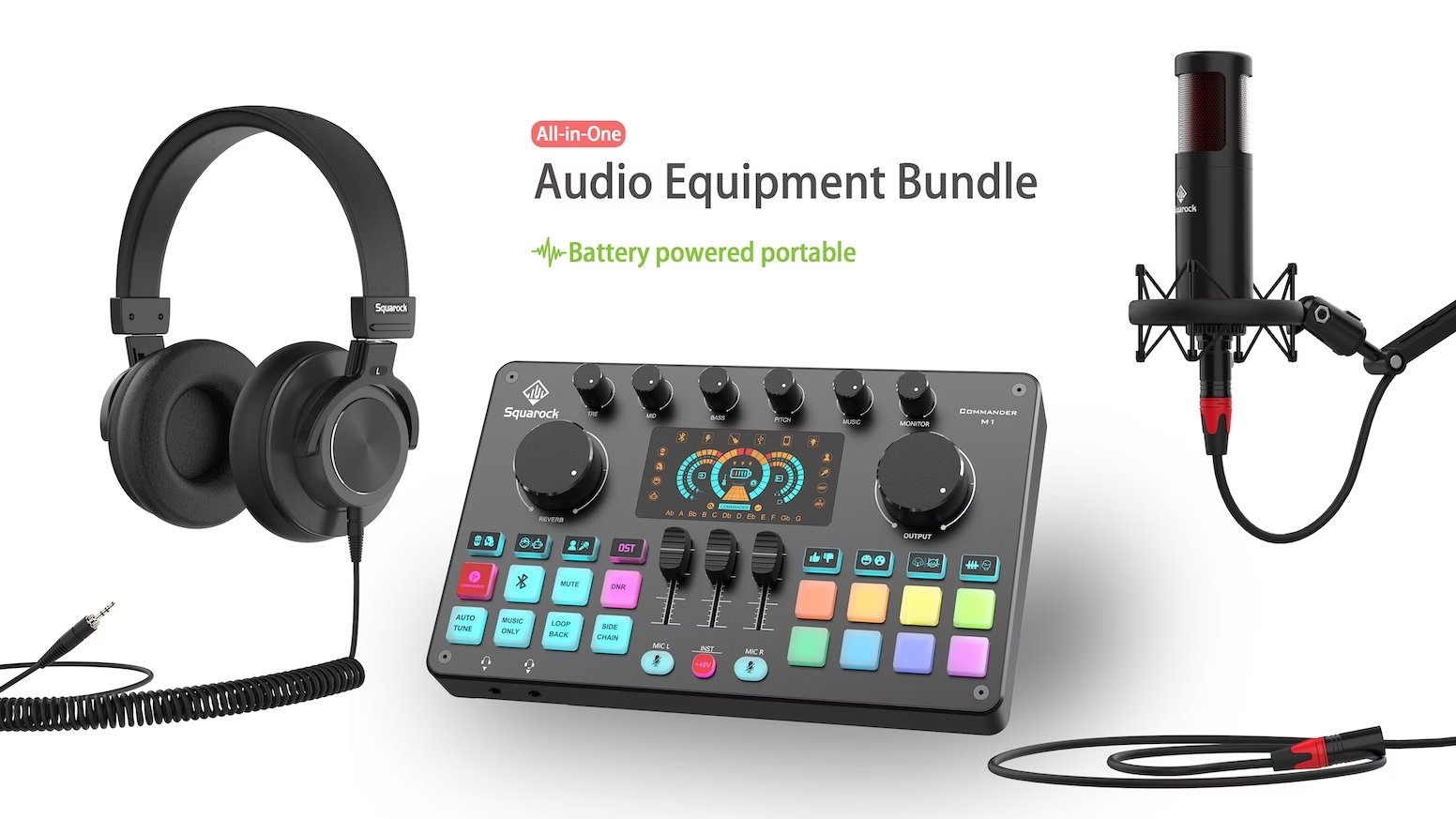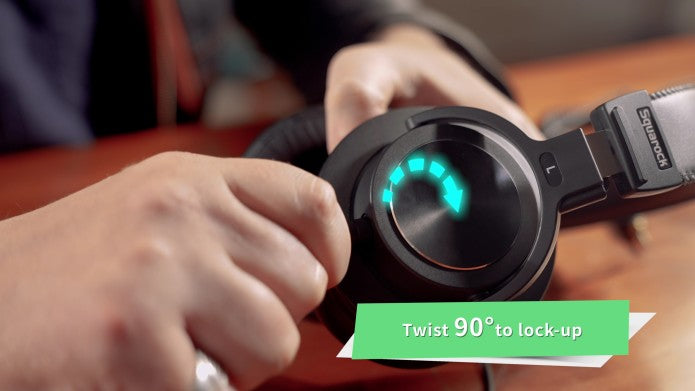BackerGeek - Boost Your Crowdfunding Pledges
BackerGeek丨Podcast Live Streaming Recording Audio Equipment
BackerGeek丨Podcast Live Streaming Recording Audio Equipment
The project team has a working demo, not the final product. Their ability to begin production may be affected by product development or financial challenges.
Couldn't load pickup availability
In what way and when will you do the delivery?
In what way and when will you do the delivery?
All shipments of product will be completed by air. Most areas can be delivered in 7-10 days and the first shipment will be completed by June at the latest.
Will you ship to my region/country?
Will you ship to my region/country?
Yes, we offer worldwide shipping.
How to track logistics information?
How to track logistics information?
You can track the logistics information via the order details in the BackerGeek back office. Alternatively, you will be notified of the shipping information by email.
If there is a quality problem, what should I do?
If there is a quality problem, what should I do?
Our customer service email: hello@backergeek.com
Yes? You may need our Commander M1 audio interface and the audio equipment bundle. They will help you increase productivity, take your skills to the next level. It allows you to focus on creating content instead of fighting with some emotionless device. Get ready to enjoy your immersive creations without worrying about running out of battery.




Integrated Device: Squarock Commander M1 audio interface is professional-grade equipment to produce your audio. It is a composed of a sound mixer, sound card, voice-changer, and sound effects board. People usually use it for podcasts, live streaming, music creation, audio recording, online games and more.
Wide Compatibility: Commander M1 has a widely compatible audio interface. It can be used with almost all terminal devices, including, desktop PC, laptop, smartphone, tablet, PlayStation, Xbox, Nintendo Switch, and more. Also is can be used with most operating systems. PC: Windows, Mac OS… iPhone/Tablet: iOS, Android, Windows Phone and other systems.

Multipurpose: M1 audio interface acts as an extension of your PC or phone. As long as it is connected to your PC or phone, it will serve as an audio input & output device. You can use it with almost all applications. It is free-drive, plug and play. We specifically designed this to free you from the tedious setup of traditional audio equipment, allowing you to focus on your audio production. It is ideal for use with popular software applications and network platforms such as, OBS, Audacity, Adobe Audition, and video platforms like YouTube, Twitch, Tiktok, Facebook Live, and Uplive.


- In&Out audio interface
Commander M1 audio interface has two XLR mic ports for the 48V condenser microphone, and two 3.5mm mic ports for the 5V condenser microphones and dynamic microphones. With the switch, ‘MIC SETTING’, you can change the port type to condenser microphones or dynamic microphones. There are two 3.5mm audio in/out ports for your phone, one port for speakers and two ports for headphones. There is also a 6.35mm TRS port for instruments. You can connect e-piano, bass, e-guitar or other e-instruments to your M1. It supports wireless input (Bluetooth) and MUSIC ports for wired music input.

- Screen and button lights brightness
The button to the right of the power button turns on the screen and button backlights. There are 4 levels of the display lights. In level 1, the screen and button backlights are brightest. In level 2, the button backlights and screen are at medium level. In level 3, the screen and button backlights are at the lowest level of brightness. In level 4, the button backlights are off, and the screen backlight at the lowest level of brightness. The system default is level 1. You can see all of the indication icons changing on the LED screen.

- Functions
There are 6 small knobs on the top of the M1 panel: TRE, MID, BASS knobs are for manually adjusting the tone of your voice from the microphone. The PITCH knob is for adjusting the pitch of the 4 voice-changer modes and HOST, SING, OST 3 sound modes.The MUSIC knob is for adjusting the volume of accompanying music (this includes Bluetooth music and wired input music from the MUSIC port). MONITOR is for adjusting the volume of the headphones and speaker. 2 large knobs. REVERB adjusts the reverb/echo effects of your voice from microphones. OUTPUT is for adjusting the output audio volume to PHONE or PC ports.

In the middle of the bottom half of the panel, there are 3 slider knobs. The left slider is for adjusting the volume of MIC L group (MIC L1, MIC L2). The mute button is for mute the two mics. The right slider and right mute button are doing the same for MIC R group (MIC R1, MIC R2). The middle slider is for adjusting the volume of instrument.
The red +48V button has nothing to do with the INST slider. The +48V button is the on/off 48V phantom power. It will add 48 volts to the left and right mics (MICL1 and MIC R1). MIC L1 port and MIC R1 port are for 48V condenser microphones. Only when you open red +48V button, the two MIC ports will start work. MIC L2 and MIC R2 are for 5V condenser microphones or dynamic microphones. The microphones in our bundles are condenser. If you want to use your own dynamic mic, you need to switch MIC SETTING to dynamic.

The left 12 silicone buttons are functions. Among the 12 buttons, the 4 black buttons are the 7 sound modes (only change mode for the sound which comes from microphones): Male, female, child, robbot, host, sing and original sound tape. Press the button to switch the mode.
The red COMMANDER button implements all the setting of MUSIC, MONITOR, REVERB, OUTPUT, MIC L, MIC R, INST and sound mode buttons/knobs. It will set to a professionally designed default setting created by professional audio engineers. It is to help the user quickly start to use the audio interface.Bluetooth is for turning on/off the connection of the Bluetooth device. MUTE silences all sound.Press the DNR to switch to levels 1 and 2 of noise reduction. AUTO TUNE is for switching the microphone to auto tune. It included 12 modes: Ab, A, Bb, B, C, Db, D, Eb, E, F, Gb, G. MUSIC ONLY removes the singer`s voice from a song, leaving only the background music. When you use a computer with M1, if you turn on LOOP BACK, the sound from computer will not output to M1. During live streaming, your audience will not hear the sound from your computer. SIDE CHAIN lowers the volume of accompanying music when you talk from the microphone in order to highlight your speaking.



- Detail 1: Commander button
The red COMMANDER button implements all the setting of MUSIC, MONITOR, REVERB, OUTPUT, MIC L, MIC R, INST and sound mode buttons/knobs. It will set to a professionally designed default setting created by professional audio engineers. It is to help the user immediately start using the audio interface.

Based on past sales experience, we know that many YouTubers and podcasters need to record long intro clips, and play it on repeat at the beginning or end of their audio/video. However, most competitors` audio interface only have 1MB to 5MB storage volume. They can record and store the audio for only 10 to 40 seconds. And their sound quality is greatly reduced compared to the M1. Their sample rate is only 11KHz to 24KHz. Our Commander M1 has a built-in 64MB super large flash storage. Large storage volume allows us to keep important and necessary things. We can ensure that the saved audio sample rate is kept above 44.1KHz (CD quality). Also you can record and store more than 800 seconds of audio in our audio interface`s DIY sound effect buttons. We provide 16 removable tags that make it easy for users to tag each DIY SFX button. We made sure to far surpass the competition and guarantee customer satisfaction.

- Detail 3: Connection status detection system
The design inspiration for this feature also comes from our after-sales service experience. Many customers ask our after-sales service team why their audio interface doesn’t output the sound, or why they can’t hear any sound from earphones. As our customer service patiently helped them find the reason, the customer suddenly found that the plug was not fully inserted. This is a simple problem that many competitors overlook. To prevent our users from facing this situation, we added the connection detection system on the M1 display screen. It can help you check the connection status of PC, PHONE, INSTRUMENT and CHARGE. If they are connected, you will see their icons on the top line of LED screen. If you cannot see the icon, that indicates your device is poorly connected or not connected at all.



STU1 and STU1+ microphone kit
We have 2 kinds of microphones for the bundle. STU1 is a 5V cardioid condenser microphone, the mic capsule is 16mm. The response frequency range is from 50Hz to 18KHz. Maximum SPL is 120dB. S/N ratio is 70dB. Sensitivity is -38±2dB (0dB=1V/Pa at 1KHz). STU1+ is a 48V cardioid condenser microphone, the mic capsule is 25mm. The response frequency range is from 20Hz to 20KHz. Maximum SPL is 134dB. S/N ratio is 70dB. Sensitivity is -40±2dB (0dB=1V/Pa at 1KHz).
We have specially designed the microphone boom arm and mic shock mount to maximize ease of use and to optimize the appearance. It's not the same as a traditional mic stand and shock mount. Our product does not have any unnecessary parts that are often a burden on the customer. After you adjust it to the proper posture, it will remain in place and looks like a work of art. All of this, of course, is absolutely in line with the latest aesthetic sense of symmetry. There are 5 small cable holders to help you to hide the microphone cable in to the gap between the dual arms. This design greatly improves the appearance of your desktop


D1 monitor headphones
Our headphones are professional-grade monitor headphones. They have two 50mm speaker driver units. The impedance is 32Ω, the sensitivity is 98±3dB. The frequency response range is 10Hz-38KHz. We designed it to have a sharp clean look that is pleasing to the eye, while being an absolute comfort to the ears. It can pick up the lowest and highest frequencies, as it is much more sensitive than the human ear. You will experience complete sound immersion with the D1 Monitor Headphones.

The headphones have two extra-large (inner diameter 65mm, outer diameter 100mm) ear covers. And they are made of extremely comfortable soft sponge. It comes with a 4 meter coiled headphone cable. There is a lock affixed on the connection of the cable terminal to avoid accidentally pulling out the headphone plug during use. This is one of the most common customer complaints we have solved. Because the cables are super strong and super long (3.5mm diameter, 12ft) and the spring like cord is not easy to tangle, you can get on with your recording without having to worry about the cord disconnecting, tangling, or getting in the way.
Whether your hearing is above average or normal, you’ll get an immersive listening experience unlike anything you’ve ever had before.